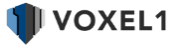Careers Design Engineer and BIM Modeler Voxel1 have an exciting...
Read MoreBIM File Break Down
Although BIM is considered as a unified single model environment, a typical project requires the team to develop several models. A project is usually broken down into various packages to help maintain the files and coordination process and avoid files being too heavy to manage.
As a general guideline, each discipline is modeled in a separate file. However, to further breakdown the models, the following categories will be helpful;
Building Type
Building type can be used as the first parameter to help analyze the extent of information required in the models and develop the file breakdown structure accordingly. Ex. File organization for a healthcare project requires to consider equipment and mechanical systems as a deciding factor.
Project Scale
The bigger the project, heavier the files. Breaking down the project into multiple smaller parcels based on the size of the project is important. BIM Modeling software have extents to the area each file can cover. Understand & organize each parcel as an individual project considering the software limitations.
BIM Out-put (Purpose Built Modelling)
Developing BIM Models specific to the BIM use and the expected out put is important. Understanding and planning the models for the later stages of the project where a flux of incoming information into the models is critical.
Ex. Separate files can be organized to contain only annotations and 2D information with referencing the 3D model.
Typical
After finalizing the initial conceptual design stage, a re-structuring of models will be required based on the design. Identifying the typical partitions of the design upfront will help avoid duplicated modeling efforts. This is especially useful for projects like Apartment Buildings with similar units , Health-care projects with typical room layouts etc.
10.1 Data Categorization
Data Categorization is the process of grouping information based on...
Read More10.2 Quality
Data (BIM Models and Information) should be checked frequently for...
Read More10.4 Exchange
Seamless and open communication of the project information between all...
Read More10.5 BIM File Break Down
BIM models are heavier than any traditional 2D drawings produced...
Read More10.7 Naming Conventions
Defining a standard file naming convention for all the model...
Read More10.8 Folder Structure
New work-flows require new ways to organize the project files....
Read MoreDo you have what it takes to make a Difference?
Join our vibrant team for great career growth. Get a glimpse of how we work to improve businesses.